THE COMPLETE PROFESSIONAL EDITING BUNDLE
CUSTOMIZE WITHOUT LIMITS & EDIT PHOTOS FASTER THAN EVER BEFORE
Trusted by over 1,200+ photographers worldwide — including Vanessa herself


HERE'S WHAT YOU'LL GET...
Joy Presets Vol. 1
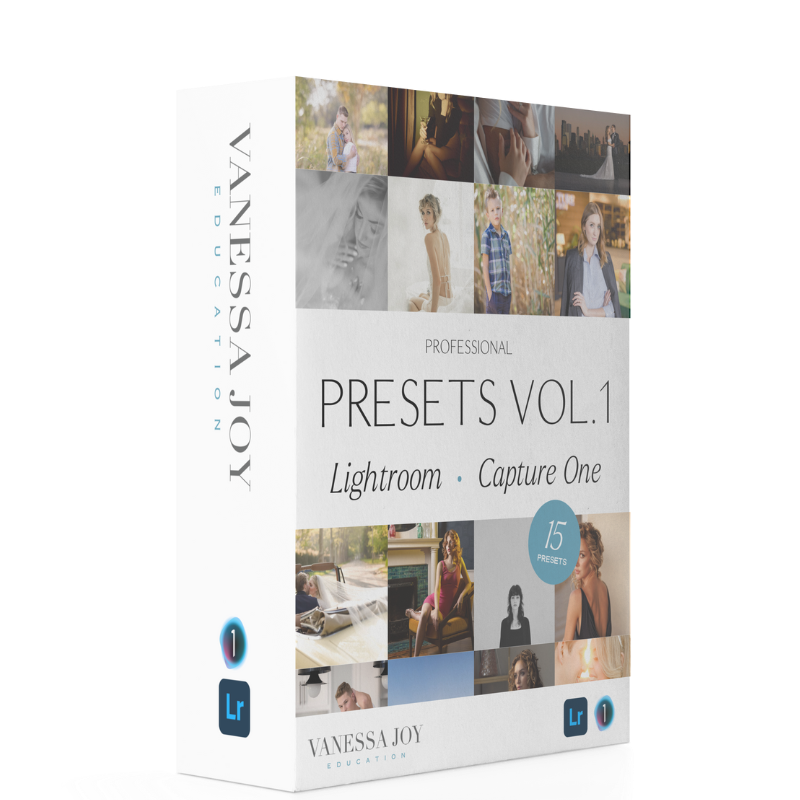
15 custom presets to put some fun, instant drama, or a monotone look that adds nostalgia to any of your photos
INCLUDES 15 CUSTOM PRESETS (MOBILE PRESETS INCLUDED):
Joy Presets Vol. 2
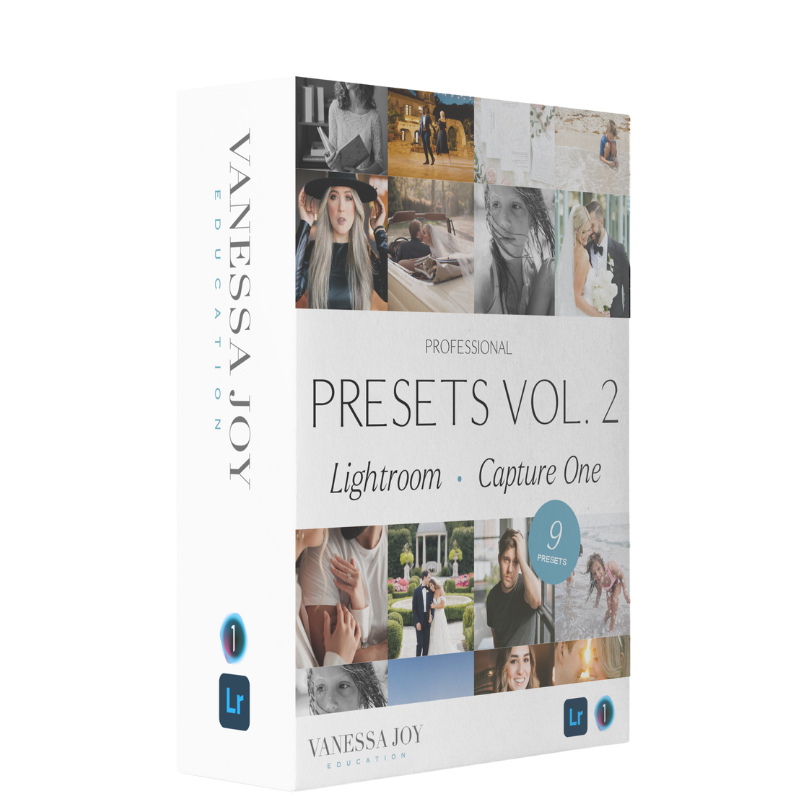
9 custom presets to add popular styles and trends to your photography and enhance your creativity
INCLUDES 9 CUSTOM PRESETS (MOBILE PRESETS INCLUDED):
Joy Adaptive Presets
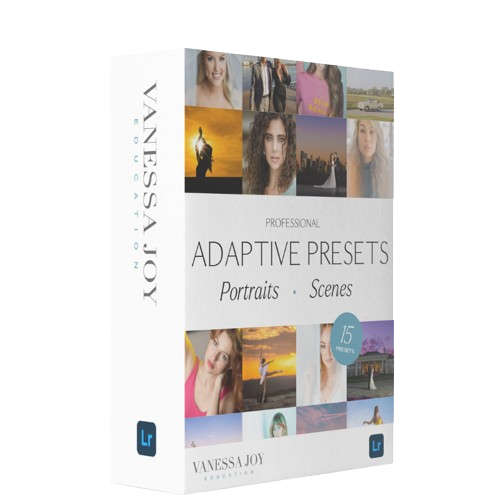
Retouch portraits and wow-ize skies and backgrounds with one single click using Lightroom's AI masking tools.
INCLUDES 9 ADAPTIVE PORTRAIT PRESETS...
The Production Tools Kit

Get all your basic edits done in quick clicks with custom production tools that speed up editing. No more slipping sliders!
INCLUDES 30 PRODUCTION TOOLS:
6 Exposure Adjustments
4 Contrast Adjustments
3 Film Grain Adjustments
3 Shadow Adjustments
3 Saturation Adjustments
3 Sharpen Adjustments
6 Temperature Adjustments
2 Vibrance Adjustments
Adjustment Brushes Kit
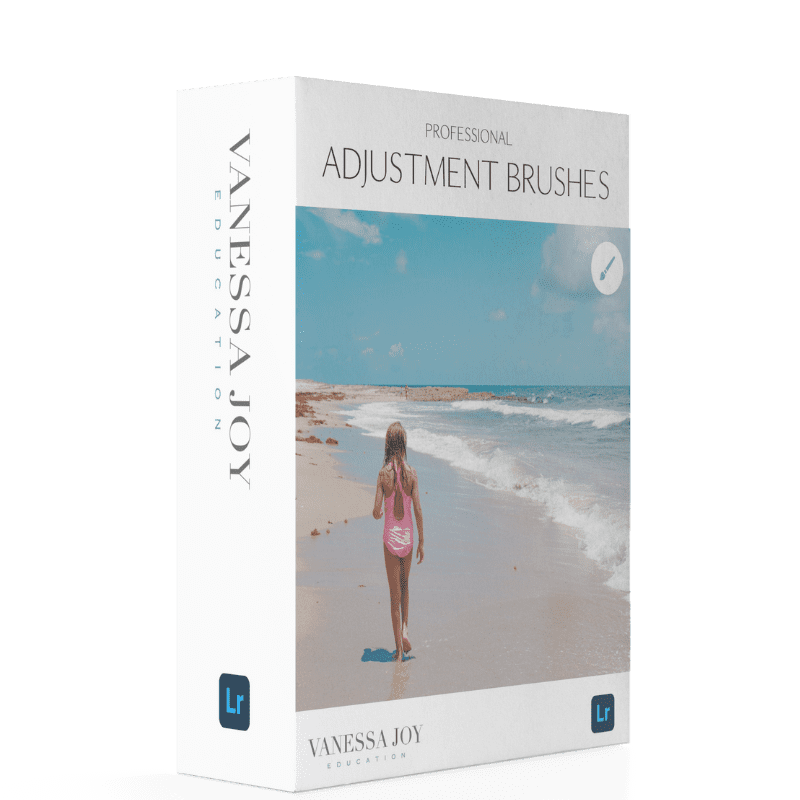
Quick and easy adjustment brushes that nearly eliminate the need for Photoshop.
INCLUDES 30 ADJUSTMENT BRUSHES:
Blue Sky
Sun Flare
Magenta Sky
Tilt Shift
Green Grass
Remove Dark Circles
Saturate Eyes
Whiten Teeth
Whiten Eyes
Soften Skin
Punch Lashes
DeJersey Skin
Make White, White
Save Highlights
Lighten Shadows
6 Exposure Brushes
3 Sharpen Brushes
6 Temperature Brushes
HERE'S WHAT'S INCLUDED:
Joy Presets Vol. 1
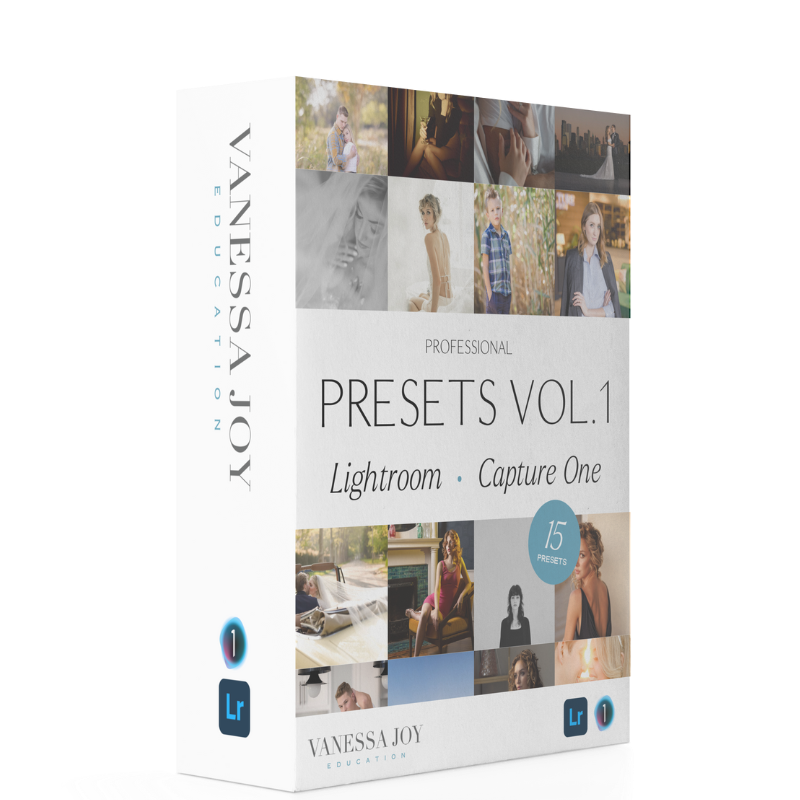
Put some fun, instant drama, or a monotone look that adds nostalgia to any of your photos.
INCLUDES 15 CUSTOM PRESETS (MOBILE PRESETS INCLUDED):
Joy Presets Vol. 2
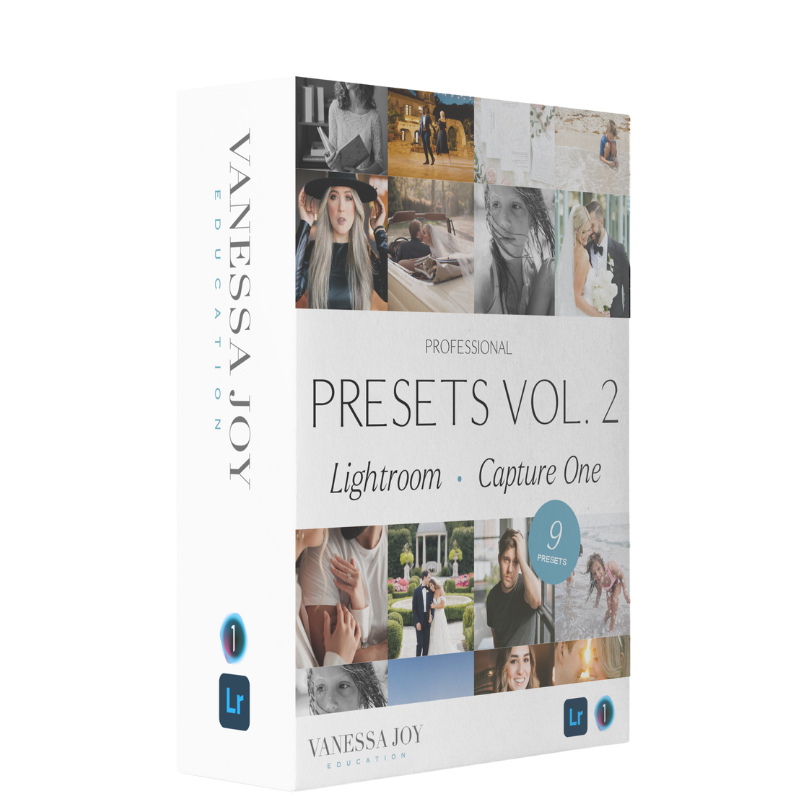
Adding popular styles and trends to your photography to enhance your creativity.
INCLUDES 9 ADAPTIVE PORTRAIT PRESETS...
Joy Adaptive Presets
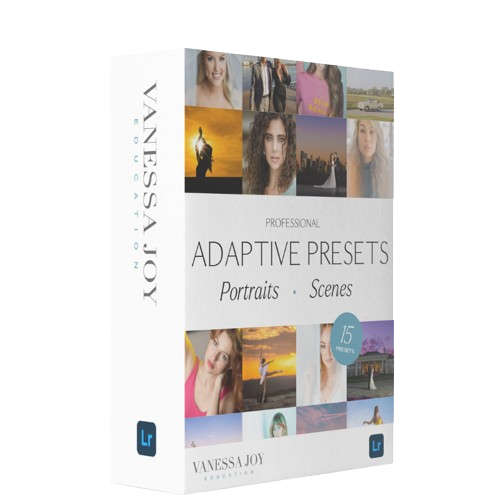
Retouch portraits and wow-ize skies and backgrounds with one single click using Lightroom's AI masking tools.
INCLUDES 9 ADAPTIVE PORTRAIT PRESETS...
... AND 6 ADAPTIVE SCENE PRESETS:
The Production Tools Kit

Get all your basic edits done in quick clicks with custom production tools that speed up editing. No more slipping sliders!
INCLUDES 30 PRODUCTION TOOLS:
6 Exposure Adjustments
4 Contrast Adjustments
3 Film Grain Adjustments
3 Shadow Adjustments
3 Saturation Adjustments
3 Sharpen Adjustments
6 Temperature Adjustments
2 Vibrance Adjustments
Adjustment Brushes Kit
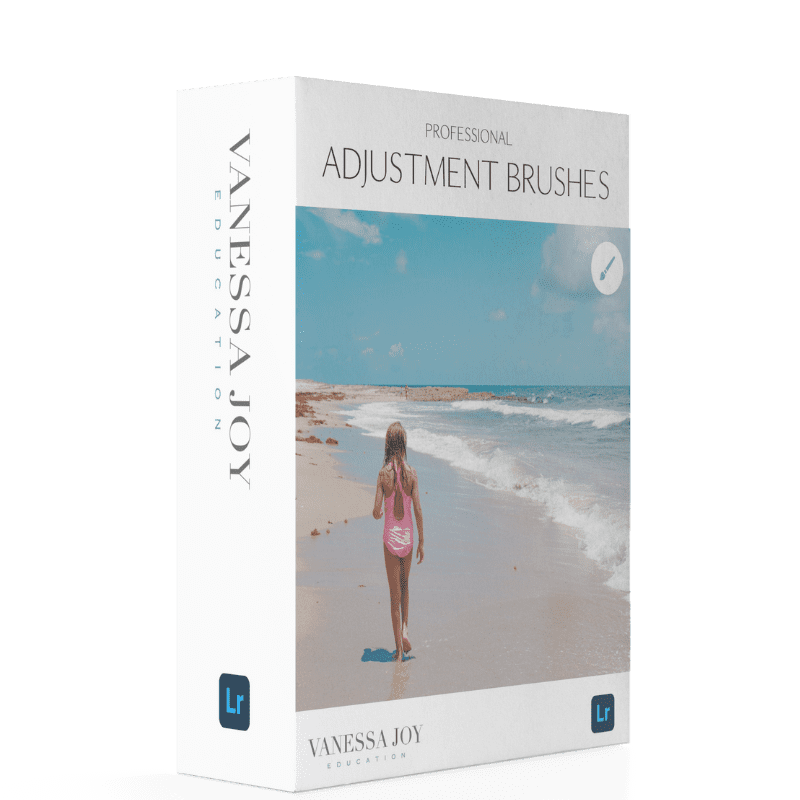
Quick and easy adjustment brushes that nearly eliminate the need for Photoshop.
INCLUDES 30 ADJUSTMENT BRUSHES:
Blue Sky
Sun Flare
Magenta Sky
Tilt Shift
Green Grass
Remove Dark Circles
Saturate Eyes
Whiten Teeth
Whiten Eyes
Soften Skin
Punch Lashes
DeJersey Skin
Make White, White
Save Highlights
Lighten Shadows
6 Exposure Brushes
3 Sharpen Brushes
6 Temperature Brushes

It's my before and after pictures that give you all the reasons to have Vanessa as your mentor.
BHUVANA D.

I'm more confident as a photographer because of her educational resources.
EMILY C

I thought I was just going to end up buying your presets because I enjoyed your style and wanted to morph some of your style into my own, but these tools are absolutely next level. This was more than I'd ever generally spend on a pack like this but I can tell you, truthfully, your entire bundle is worth every cent.
PATRICK

This has become a go-to in my editing workflow. These presets strikes the perfect balance — clean, timeless, and flattering on skin tones.
What sets it apart, though, are the brushes and adjustments. They're incredibly useful for fine-tuning and make it so easy to dial in a look without overcomplicating things.
Whether I'm working on weddings, portraits, or lifestyle content, these tools help me achieve a polished, professional finish every time.NIALL MCKEE
It's my before and after pictures that give you all the reasons to have Vanessa as your mentor.
BHUVANA D.
I'm more confident as a photographer because of her educational resources.
EMILY C
I thought I was just going to end up buying your presets because I enjoyed your style and wanted to morph some of your style into my own, but these tools are absolutely next level. This was more than I'd ever generally spend on a pack like this but I can tell you, truthfully, your entire bundle is worth every cent.
PATRICK
This has become a go-to in my editing workflow. These presets strikes the perfect balance — clean, timeless, and flattering on skin tones.
What sets it apart, though, are the brushes and adjustments. They're incredibly useful for fine-tuning and make it so easy to dial in a look without overcomplicating things.
Whether I'm working on weddings, portraits, or lifestyle content, these tools help me achieve a polished, professional finish every time.
NIALL MCKEE






Joyfully Simple preset in action. Work by Niall McKee.
YOU MIGHT BE WONDERING...
What programs support these presets?
These presets were designed specifically for Lightroom Classic and most can be used on Lightroom CC.
How do I install the presets into Lightroom?
The latest update to Lightroom CC made it super easy to install presets. Click the plus (+) button that’s next to the presets folder in Lightroom. Next, find the folder named Vanessa Joy Presets either on your desktop or in your downloads folder and select all the presets. Once installed, completely close out of Lightroom and then reopen it and the presets should all be there.
Click Here for a Google Search of the process.
Can I use your presets in Lightroom Mobile (CC) on my phone?
Yes, but if you're getting the bundle, you’ll need the most recent version to use the adaptive presets, and at least Lightroom 7 to use the adjustment brushes.
Will this work on my standalone version of Lightroom Classic?
Yes, but if you're getting the bundle, you’ll need the most recent version to use the adaptive presets, and at least Lightroom 7 to use the adjustment brushes.
Can I use these in Capture One?
The generic presets can be converted using an online conversion tool. If you're getting the bundle, Capture One doesn’t have the capability to use the adjustment brushes or the adaptive presets. If you’re looking for Capture One Styles by Vanessa Joy, click here.
Will my image look perfect in one click?
It’s possible if your image is exposed perfectly that with one click it might look perfect. More often than not, you will need to tweak your exposure since every image is slightly different. Keep in mind the goal of these presets is to give you a starting point with your editing.
Will your presets work with every photo of mine?
Not every photo will look good with all presets at 100%. Some presets work really well with only minor tweaks needed. Whereas other presets are designed for a specific tone, color or contrast, which means it may work for some, but not for others.
How do I make sure I don’t save over your presets.
Make sure you don’t click “update with current settings”. If you like your tweaks, you can simply click the plus button next to presets and “create” a new one based on your adjustments.
Will these presets work on JPEGs?
These presets were designed to specifically work with a RAW file format in the Adobe Color profile and only a select few will be available when editing a JPEG.
Can I return the presets after purchasing them?
The presets are non refundable unless there are valid reasons. For example “I bought them twice by accident”.